EKU Faculty Professional Development: Spring 2016 Certificate Project
This was a little project I created for our Spring 2016 Faculty Professional Development Certificate. The EKU Instructional Design Center provides professional development training for faculty regarding online learning. This certificate is earned by participating in an 8-week course that covers elearning and how to create effective online courses. During each certificate course, each faculty member is paired up with an Instructional Designer for a creative media project. Think of it as the final project of the course, where the faculty creates a multimedia lesson with an Instructional Designer.
On my end, as an Instructional Designer, I worked with Dr. MaryEllen Thompson, who decided to do a lesson for her research in Occupational Therapy course. I worked with her for three weeks, from start to finish. We ended up with an interactive interview lesson where students learned about how to conduct photo elicited interviews. Photo elicited interviews are a method of conducting qualitative research, where the participant is asked to explain photographs. In this case, photographs were taken by the participant regarding his morning routine.
See the finished project by clicking here. Continue reading to get the full details on development and production of the project.
PLANNING
I am a big believer in planning out projects beforehand, as much as possible. When I first met Dr. Thompson, we were paired up during one of the in-person meetings of the Faculty PD Certificate course. I spoke with her about her ideas and what she wanted to do with the project. Immediately, we began to brainstorm and I thought a good solution would be to create an actual interactive interview, using Storyline Articulate 2. I love that program and have a lot of experience with it, but I had not tried to integrate video in to the presentation previously. I thought the project would be a good challenge for both of us.
So, Dr. Thompson and I had a couple more meetings and I spoke with her about developing a script. She first developed a timeline of the presentation and then developed a script. I know this is a bit unorthodox, but I did broach the question of writing the script — if she wanted me to do it or if she wanted to handle the authorship. Dr. Thompson ended up writing the script, and in the meantime, I created a template in Articulate and planned out the lesson.
I also scheduled a video shoot with EKU IDC’s media division, and briefed them on the project. I made sure to create a basic storyboard for video angles, in addition to a list of video shots I needed for the presentation, and RTF files for our teleprompter.
PLANNING FILES
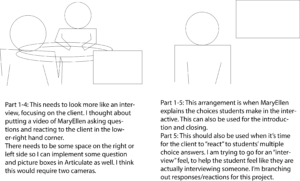
Click here to see the outline for the project
Click here to see the final script of the production
Click here to see a video shot listing for the video shoot
Click here to see RTF teleprompter file for Dr. Thompson
IMPLEMENTATION
With any larger project like this, you are bound to have a couple hiccups. With us, the hiccups came in the form of planning the visuals for the shots, in particular the furniture and other background elements. The video crew, Sam Williamson and David Smith, did a great job of hijacking furniture from the break room and re purposing it for an “interview” setting. I still don’t know where they found the fake plant.
In retrospect, I should have been better about planning props. Lack of planning on this note caused a bit of a production slowdown, but didn’t completely derail the video shoot, as Sam and David did a lot of prep to get the video shots looking good. That’s something I’ll improve upon in future projects.
Another item we goofed up on in the presentation was not adequately checking how the participants looked. While it’s not obvious to the standard viewer, we did drop the ball a bit. I should have helped Dr. Thompson with her jewelry, and she seemed a bit disappointed with how she looked, but not totally brokenhearted over it. Another learning experience noted.
In total, we filmed a ton of shots. We ended up with 26 video files, ranging from :10 seconds to several minutes. Nothing we shot was over 4 minutes, so that was a blessing. We had a few takes, but the video guys handled it perfectly. David did a great job lining up shots in editing and producing smooth transitions in post production.
DESIGN
After we got the shots, David and I started working together on editing and workflows. As it turned out, I had about a week left before the deadline to pull everything together. It didn’t make sense to have David edit everything and then me design it, so I came up with an additional scene and file listing, in order of the shots we took. This way, it was easier for David to edit, since he didn’t have the whole project sitting in front of him like I did.
Click here to view updated scene listing
I came up with a system using our local network storage (called the N drive at EKU). As David edited items, he dropped them in a working folder and I immediately copied them to my hard drive and dropped them in the previously made Articulate template. As I was designing section announcement screens (i.e. Part 1, Part 2), I thought using a short, silent video with a transparent maroon overlay would look good. I sent him additional scenes to edit since the Storyline editor actually stores all of the video, even if you cut it down. This is to reverse any mistakes, I’m sure, but it bloats the file extremely.
It took a few days to drop all the video in, produce callouts for more important information, and make sure the interactive drag and drop and multiple choice functions were redirecting properly. I did some basic usability, but I wanted to talk to Dr. Thompson first and get her take on things.
REVIEW
After I finished the rough presentation, I showed it to Dr. Thompson for any suggestions or input. As it turned out, there wasn’t too much to correct! We talked about usability, and from our discussions, I implemented UI features such as a constant menu, play/pause buttons, and image enlargement icons. I also made a small walk-through to make sure students understood how to navigate the lesson.
I also decreased the size of picture thumbnails that popped up throughout the presentation, since we wanted the view to see what pictures the participant discussed. It didn’t seem like keeping them large all the time was a good idea, because it missed some of Dr. Thompson’s reactions.
I also added some accessibility items, including text on spoken slides. I am working on a way to implement true closed-captioning, but I am having a hard time with the way Articulate makes you insert them (separate trigger for each line of text — could you imagine putting each line of text in like that?!). Everything is totally customized, which I like quite a bit, but it would be a blessing to just have an overall CC functionality built in to Storyline itself.
FINAL PRESENTATION
We presented our lesson to a crowd of 25 people. We got a lot of positive feedback, and we were easily the most complex lesson out of the entire showcase. The lesson is featured as an “exemplary” lesson for Custom Interactive Development on the IDC Faculty Showcase page, which is reserved for REALLY good faculty lessons.
Visit the IDC Faculty Showcase page by clicking here
FUTURE IMPLICATIONS
In addition to the things I learned while putting this lesson together, I also thought about future implications of such a process. We have paved the way for more complicated productions with interactive features. We can improve upon our process, but I’d say it turned out quite well for this department’s workflow. Now we know how to handle presentations like this one.
This process can also be multidisciplinary, meaning we could extend this kind of production to other disciplines that may use human interaction. Justice and Safety could be a good avenue, as could the other Health Sciences. There are third-party solutions on the health side of things, like ShadowHealth and Tina, but I feel we can do independent creative projects for our quality courses, too.
I will continue to advocate for interactive learning at EKU, and I hope it catches on.
SPECIAL THANKS
I want to thank the following individuals for their assistance during this project. I could not have done it without them!
Dr. MaryEllen Thompson, OTD Faculty
Joe Thompson, actor
David Smith, EKU Online, IDC
Sam Williamson, EKU Online, IDC